Insufficient permission to access the web app
You try to log into the web app but are presented with a screen message saying:
“Log in to the mobile app. Next steps: Access your personalised schedule from the Skedulo mobile app. Download the app to your phone from the links below…”
Why can’t you log into the web app?
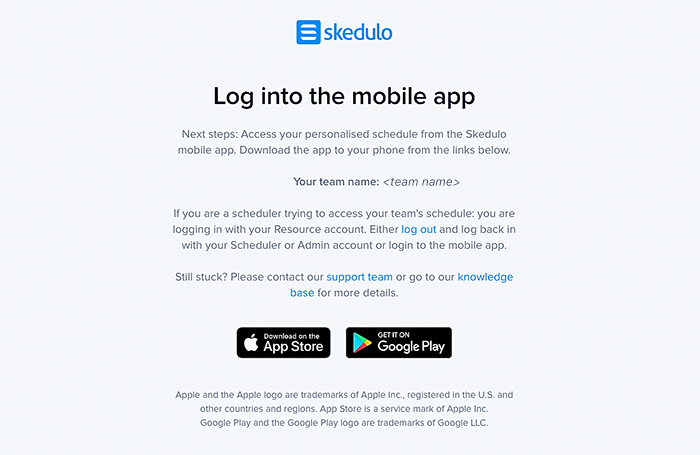
The information screen presented when the user has no access to the web app.
Skedulo requires users to have permission to log into the web app. Using admin settings, organizations can prevent users who have their role defined solely as a “resource” from gaining access. If this is the case then you (as a resource) can only access Skedulo via the Skedulo mobile app. Admins and schedulers will be granted access.
Related links
View and configure general settings
Feedback
Was this page helpful?