Houston we have a problem
If during “onboarding” Skedulo reports the following error"This method requires that you have one of the following roles: Administrator," you will need to temporarily disable your browser’s security add-on (e.g., Traffic lights to allow the onboarding process to execute successfully.
Reason
When the onboarding wizard installs the “sked” package to a fresh Salesforce org, it also assigns the role “Administrator” to the user running the onboarding. Immediately after that, the wizard has to “refresh” the user role so that the next steps can pass.
The user role refresh happens via an invisible iframe from the “auth0” domain. If you have a security browser add-on (or extension) such as “uMatrix” it blocks such iframes—then the onboarding will fail with the error message mentioned above.
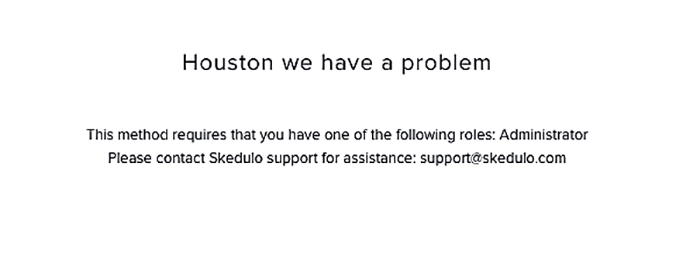
An onboarding error notification.
Note
This is only necessary when the user runs the onboarding wizard for the first time (i.e., when they do not have the “Administrator” user type defined prior to running it).Feedback
Was this page helpful?