Rate the app and provide feedback
Submit a rating and feedback directly from the Skedulo Plus mobile app.
Overview
Users can submit feedback directly from the app to help us continuously improve and understand our users better.
Rate the app and submit feedback about Skedulo Plus
To rate the Skedulo Plus app or provide feedback on your experience of using it, do the following steps.
- In the Skedulo Plus app, tap More, and then tap Feedback and Rating.
- Tap a star icon to select the rating you would like to provide. The rating is from one to five, with the star furthest to the left being one (1) and the star furthest to the right being five (5).
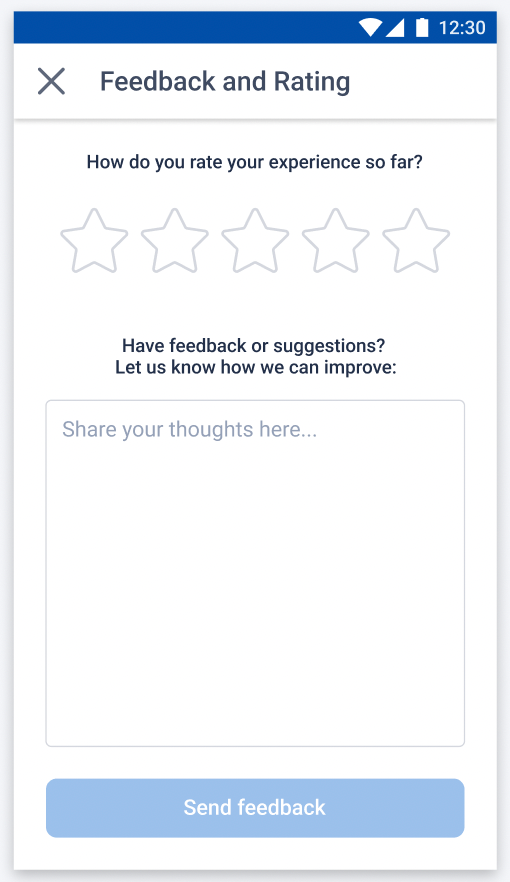
- (Optional) Enter feedback about the app that you would like the Skedulo team to know.
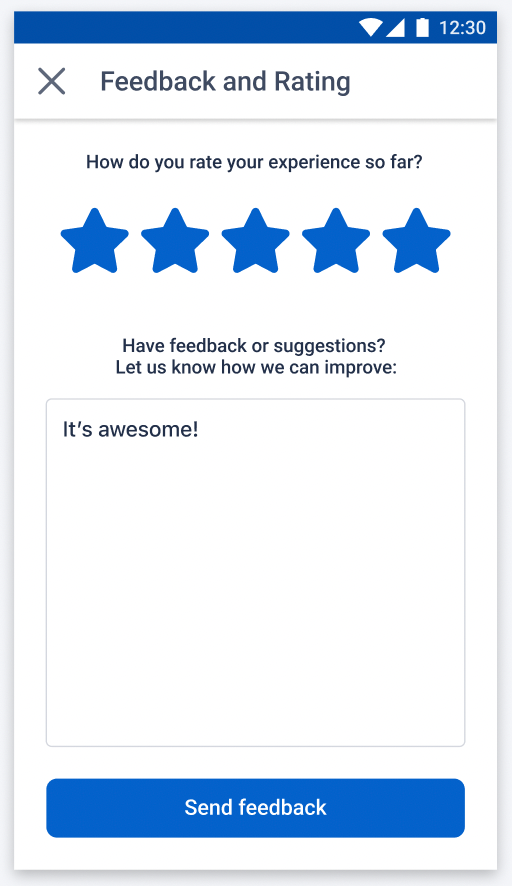
- Tap Send feedback, or tap the close (x) icon to return to the More menu without submitting your rating and feedback.
After submitting your feedback, you may be prompted to optionally rate the app at the App Store or Google Play store.
Feedback
Was this page helpful?