Log in with Single Sign-On
Logging in to Skedulo web app
Once Single Sign-On is configured for your environment, a dedicated “Single Sign On (SSO)” login option will appear on your login screen. Simply click the SSO button, and users will be guided through the SSO authentication process, providing you direct and secure access to the Skedulo web app.
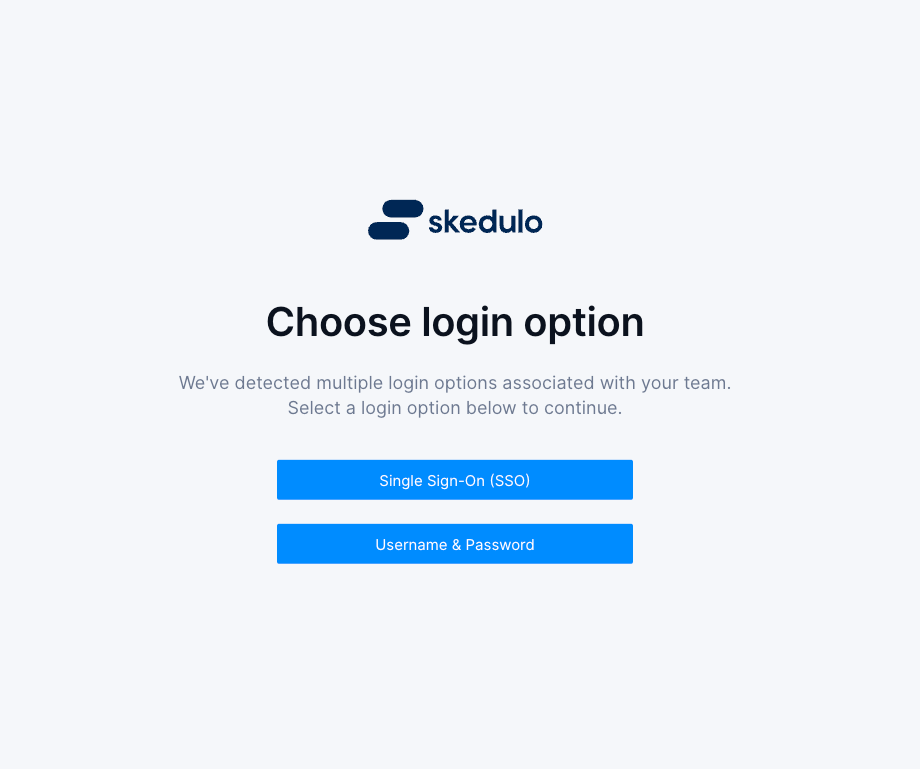
Logging in to Skedulo mobile app
The same approach to logging in to the web app also applies to the mobile app. Users are prompted to log with their team name. On the following screen, the Single Sign On (SSO) login option will be displayed. Simply click the SSO button, and users will be guided through the SSO authentication process, providing you direct and secure access to the Skedulo web app.
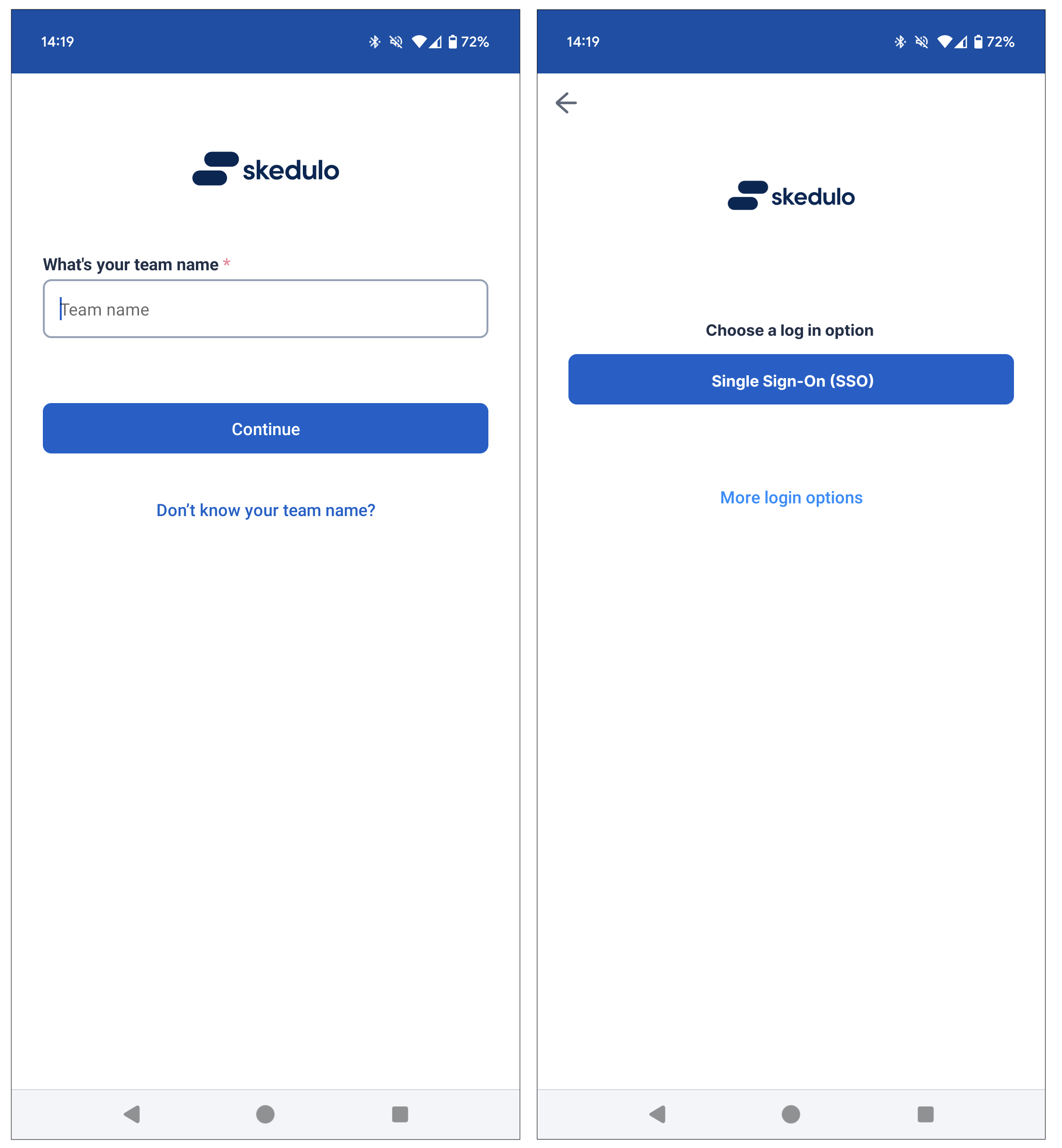
Feedback
Was this page helpful?