View exclusions
Overview
The data table contains a list of all Exclusions (for accounts and locations) that are defined in Salesforce CRM. Schedulers can view the exclusions lists (configured by their organization) via the Skedulo web app.
Note
Users must have the required CRM permissions to view the data table.View exclusions list
The data tables can be accessed via the navigation menus (at the top of the console). Click on Manage and select Exclusions from the menu options.
The exclusions table displays all the exclusions for accounts (i.e., Account Resource Score) and locations (i.e., Location Resource Scores)—as defined in the CRM. The following information is available:
-
Resource.
-
Date created.
Column titles marked with a small accent can be sorted by clicking on the accent symbol.
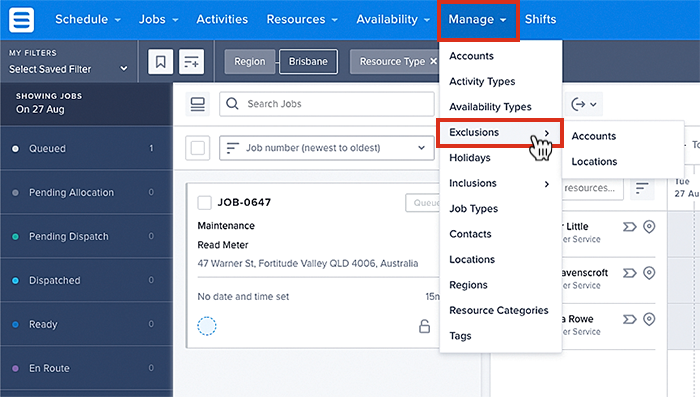
Accessing the exclusions list, from the data tables.
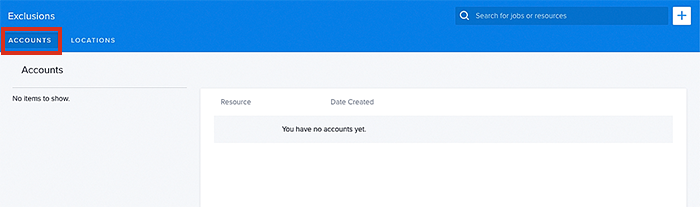
Viewing the exclusions list for accounts, in the data table.
Also, see View inclusions and Manage Salesforce resources scores.
Feedback
Was this page helpful?