Reroute standard Skedulo URLs with page overrides
Overview
The page URL override settings enable administrators to reroute standard Skedulo URLs. Using these settings, you can effectively replace standard Skedulo pages with custom pages.
When users use the URL of the standard page, they will be redirected to the page specified in these settings.
In addition, the first page that users land on when logging into the web app can be specified.
Prerequisites
To configure page URL overrides and path redirects, you must have the Administrator role.
Customize the page that Skedulo lands on when users first log in
By default, Skedulo lands on the calendar view (https://
- In the Skedulo web app settings, navigate to Developer tools > Page URL overrides.
- Under Landing page, enter the relative path of the page you want to appear when users log into the web app. For example, if you wanted users to land on the vertical swimlane, enter
/console/vertical-swimlane.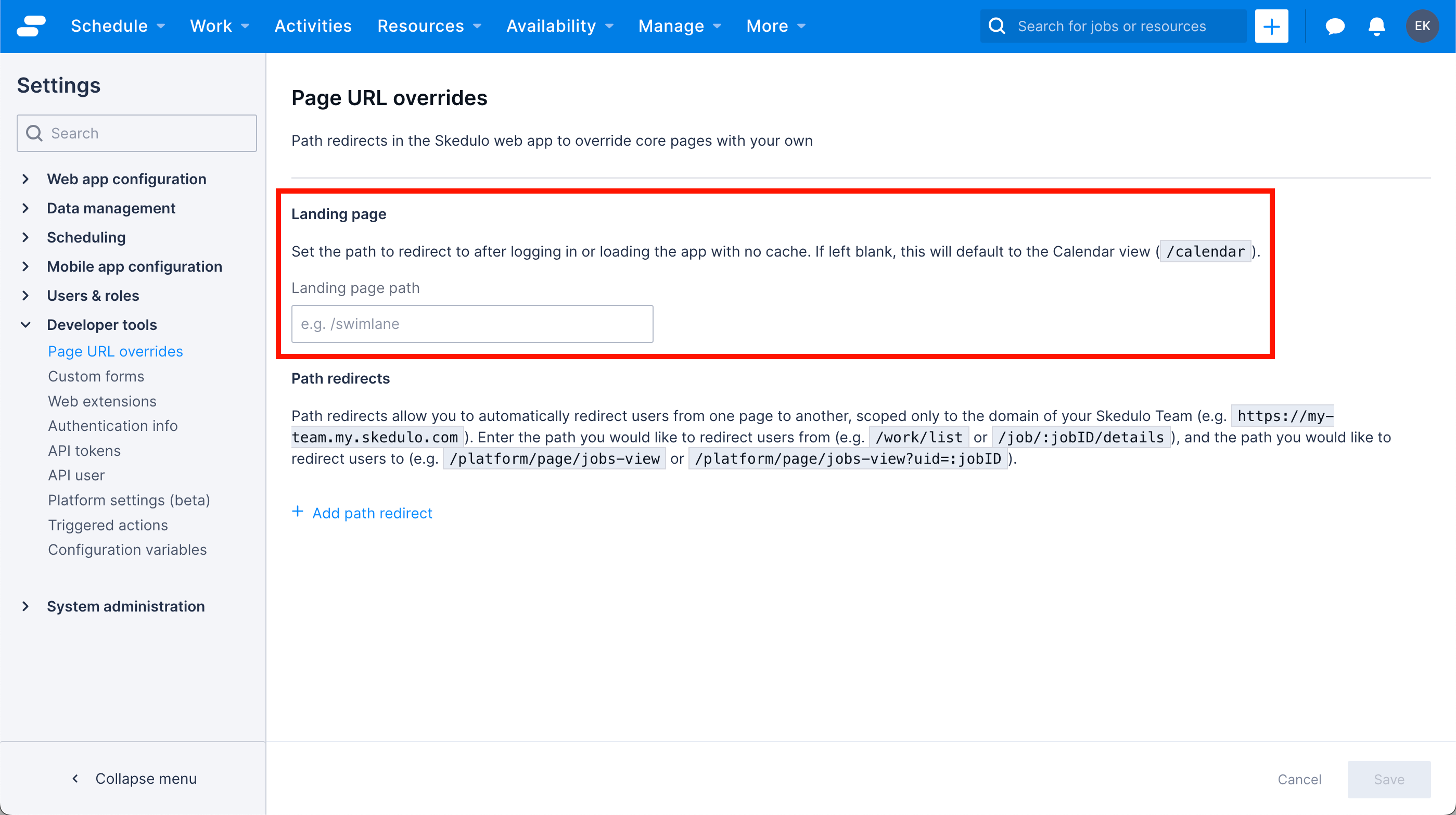
- Click Save. The web page reloads for the changes to take effect.
Redirect users to custom pages when they use a standard app page URL
To add a path redirect so that the URL for a standard web app page redirects users to a custom page withing the app, do the following steps:
- In the Skedulo web app settings, navigate to Developer tools > Page URL overrides.
- Under the Path redirects section, enter the relative path that you want to be redirected and the path that you want users to be redirected to.
- Click Save. The web page reloads for the changes to take effect.
Delete path redirects
To delete a path redirect, do the following steps:
- Click the bin icon
 next to the redirect you want to delete.
next to the redirect you want to delete.
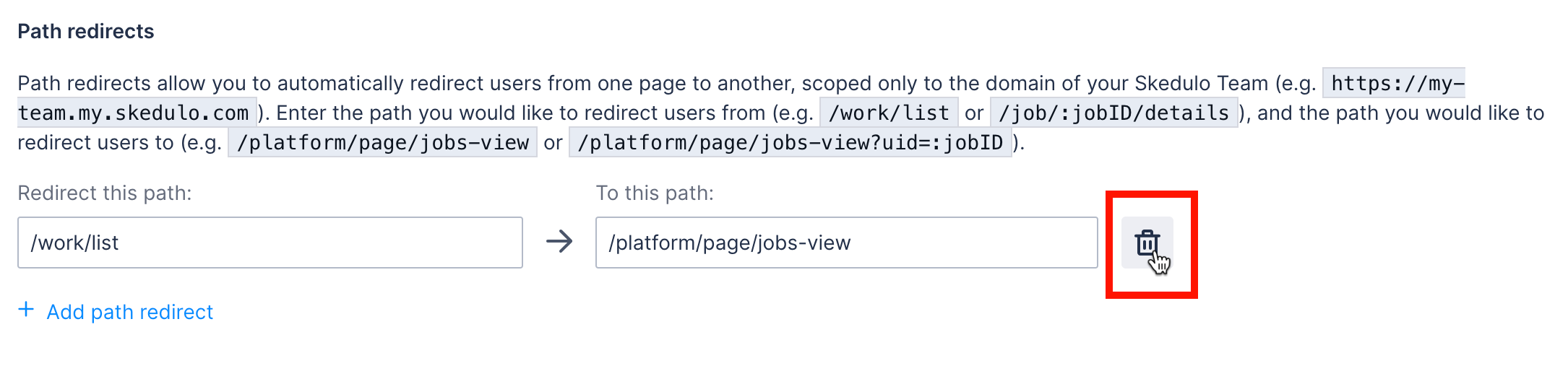
- Click Save. The web page reloads for the changes to take effect.
Feedback
Was this page helpful?