Introduction to the Form Builder
Introduction to the Form Builder for Skedulo Plus forms.
Overview
Skedulo administrators have the ability to create no-code mobile forms for the Skedulo Plus app using the web-based Form Builder.
The Form Builder allows Skedulo administrators to create custom mobile solutions quickly with a user-friendly interface in the Skedulo web app. Ideal for customers with simple data capture needs who would prefer to manage their own mobile app customizations.
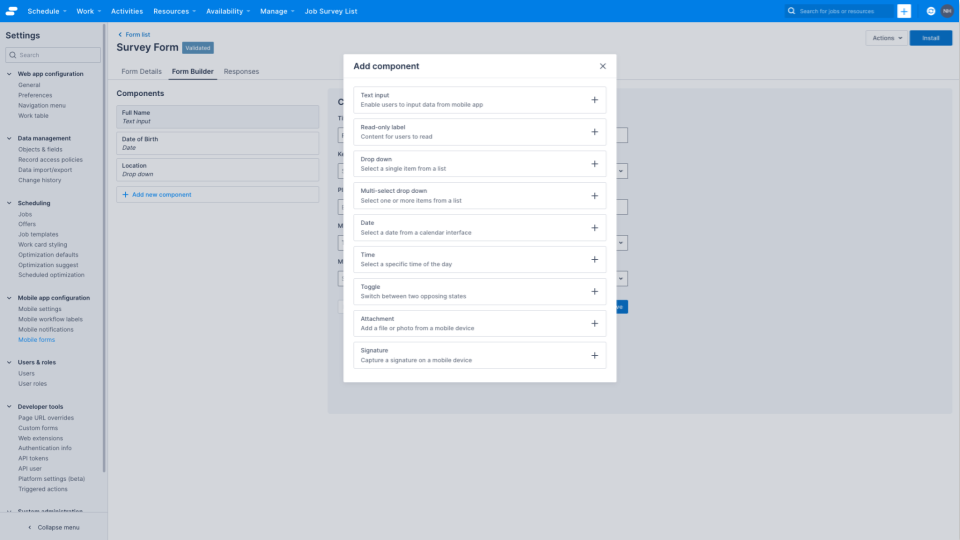
Important
The Form Builder is available to Skedulo Pulse Platform and Skedulo for Salesforce teams using the Skedulo Plus mobile application.
- Skedulo v2 mobile app customers can contact their Skedulo Customer Success Manager for information about upgrading to Skedulo Plus.
- Skedulo for Salesforce customers who require mobile customizations should contact their Skedulo Customer Success Manager for more information.
Form builder limits
The following limits apply to mobile forms created using the Form Builder:
| Item | limit |
|---|---|
| Number of forms installed in a team | 40 |
| Number of components per form | 100 |
| Number of conditions per component (conditional logic) | 10 |
| Length of a component’s title | 255 |
| Number of options in each dropdown and multi-dropdown component | 200 |
Feedback
Was this page helpful?