ReadOnly text
Description
The readonlyTextView component renders text or data that automatically scales to fit its content. Users cannot edit this text editor directly, unlike the textEditor component. It’s ideal for displaying non-editable information or values within your forms. Here are some key use cases:
-
Displaying Read-Only Values: This component is perfect for showcasing information like pre-filled data, calculated values, or system-generated details that users shouldn’t modify.
-
Conditional Visibility with
showIf: Combine this component with theshowIfproperty to conditionally display text based on specific form conditions. This allows for dynamic presentations of information relevant to the current form state.
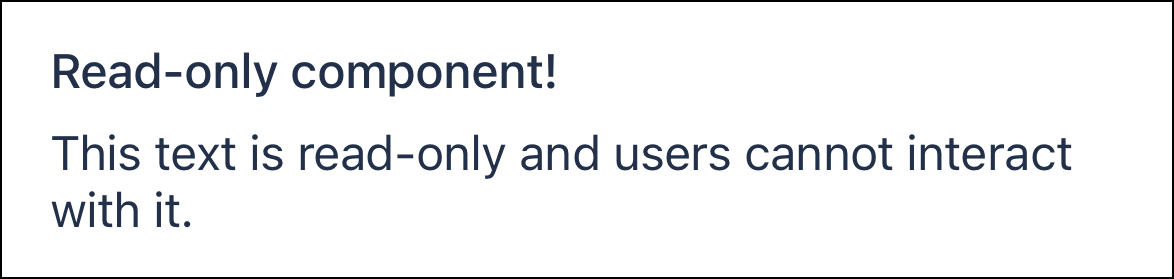
Note
You can download our example forms, including the UI Components Showcase from the Skedulo Plus Examples repository.Properties
| Property | Description |
|---|---|
showIfExpression |
When the showIfExpression property is defined, it adjusts the component visibility based on the boolean value returned by the expression. |
title |
The title of the field. |
validator |
Validation logic for the field. |
text |
The content of the field. |
Example
The following example demonstrates how the readonlyTextView component in the example above is configured in the ui_def.json file of the UI Components Showcase example.
ui_def.json
{
"type": "readonlyTextView",
"title": "form.ShowCasePage.ReadonlyTextViewTitle",
"text": "form.ShowCasePage.ReadonlyTextViewText",
"caption": "form.ShowCasePage.ReadonlyTextViewHint"
}
en.json
The corresponding localized strings in the /static_resources/locales/en.json file are:
{
"forms": {
"ShowCasePage": {
"ReadonlyTextViewTitle": "Readonly text view title",
"ReadonlyTextViewText": "Readonly text view content",
"ReadonlyTextViewHint": "Readonly text view hint"
}
}
}
Feedback
Was this page helpful?